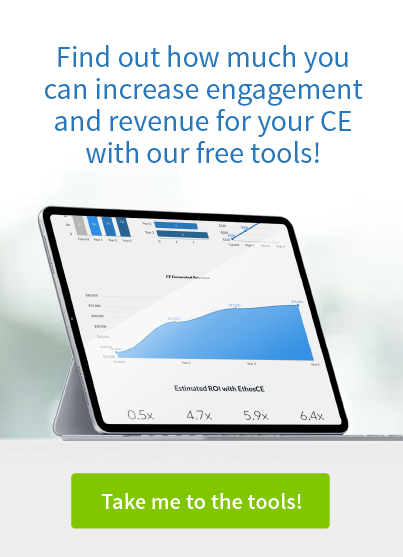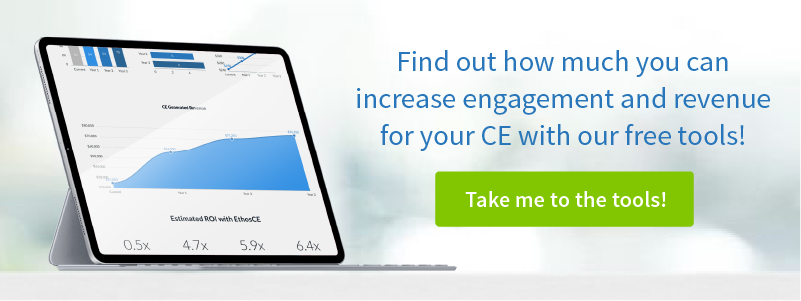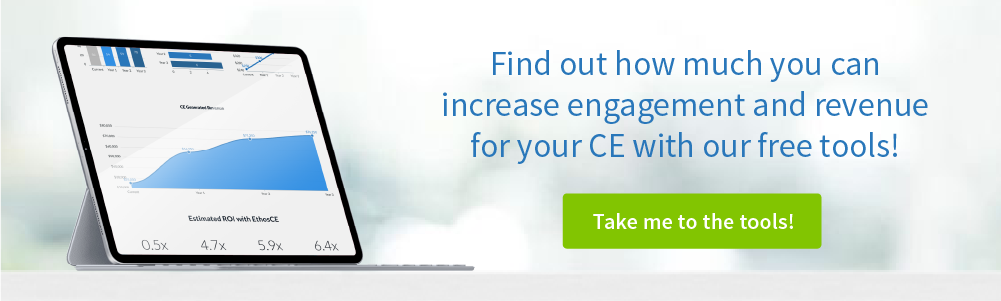Best Practices for Sending a Reminder Email to CME Learners
A reminder email is a necessary component of efficient CME management. However, determining how frequently to email and what tone will inspire a response is a challenge. This post will offer guidelines on crafting an effective email reminder and show how a CME management platform can take the guesswork out of email communication planning.
Reminder Email Best Practices: Where to Start
Writing an email reminder appears deceptively simple. However, creating an effective email necessitates correctly defining the message and using concise language to capture the reader’s attention in seconds. Here are a few rules of thumb:
Don’t be too clever. Unless its April Fool’s Day and you’re not afraid of your message ending up in spam, don’t use humorous or shocking subject lines. These might not only confuse the recipient, they may cause offense. Email reminders are meant to be professional, gently worded alerts: make certain that your subject line contains the word “reminder” and clearly identifies your organization. Don’t assume that your email address and organization name is enough to jog the memory of the message recipient.
Don’t waste words on longer-than-necessary introductions. If you’ve ever received an email that caused you to wonder what it was actually about just a few seconds into reading, then you know this can cause frustration—and often leads to the message ending up in a “read it later” folder. This, of course, rarely happens. Make your introduction polite and straightforward, with the reason for your email (“it has been some time since you started your course”) in the first line.
Be succinct. Brevity is an important component of an effective email, but so is clarity of purpose. Imagine your email is a TV commercial—with perhaps much less time to make an impression, get your message across, and convince the recipient to take action right away. After a polite introduction, make your “pitch” to the reader short and unmistakable. “Your course will end on (date). Resume your activity by clicking here” is much more impactful than a lengthy build-up to the CTA which causes confusion because of quirky message phrasing (“Did we do something wrong? Got kidnapped by aliens? Got lost in Westworld? Come on back—we miss you!”).
Be friendly and informative. A robotic tone in your email may be just as off-putting as an awkward or inappropriate joke. After the CTA is delivered, feel free to add a more human touch to the message’s wording. This is a good opportunity to remind the reader why they are engaging in a CME program in the first place. “[Course name] was designed to help you communicate more effectively with medically at-risk members of your community. This course has been certified for AMA PRA Category 1 Credit™. Visit our website to learn more about AMA PRA Category 1 Credit™ requirements.”
Time Is (Not) on Your Side: How Often to Email Your Learners
The frequency with which you send messages to your subscribers is a make-or-break element of successful email communications. There is, however, a good deal of controversy among communications analysts on how many emails should be sent to achieve optimum response results. You’ll have to use your judgment when emailing your members—there’s no magic number. The best way to determine where the “sweet spot” between too many messages and too few is to take a look at existing email response rates.
Here are a few questions you’ll need to answer before you move forward:
- What are the average open and response rates for my most successful reminder emails?
- What type of learner is the most responsive? New subscribers, more experienced users, or is there no difference?
- What do the email reminders that are most often ignored have in common (such as the subject line, message tone, time sent)?
Once you’ve compiled this data, look for patterns in the characteristics of emails that miss the mark. If the messages with the lowest response rates are sent around the same time or use similar subject lines, for example, then you have a starting point for revising your email strategy. But what if most of your emails are ignored?
You’ve Got (Very Little) Mail: What to do When Your Emails Are Being Ignored
As long as your emails contain information relevant to your subscribers, they will most likely want to read it right away. The problem is that many emails have off-putting subject lines, are poorly written, or are simply sent so frequently that they end up in spam and are never viewed. If your emails are rarely successful, here is a tip to get better response rates quickly:
Use a CME management platform which allows you to schedule emails based on the calendar, context, and learner interactivity. Subscribers will interact with your LMS differently—why send mass emails which can’t be scheduled according to the individual needs of your members? Using EthosCE, you can send out messages that are relevant for all learners at specific times using a template which simplifies email formatting and composition. You can also elect to automate email reminders which will be sent to individual subscribers based on where they are in a course or their most recent actions. An inactivity reminder will be sent out automatically at a specified time when a learner has started but not completed a course. That means every email will be relevant, timely, and effective.
As a CE coordinator, email communications are critical to your efforts to grow your program and keep existing learners engaged. They are also an administrative task which, although important to your program’s operations, can subtract from the time you have available for curriculum development and overall program management.
The EthosCE platform not only automates email reminders but also handles time-intensive components of CME management such as LMS data management and The Program and Activity Reporting System (PARS) compliant reporting. EthosCE simplifies the most challenging aspects CME administration so that you can concentrate on what matters most—delivering exceptional learning experiences to your members. Take a look at our latest features and request a demo here.
 We're now part of the Cadmium product suite! Learn more
We're now part of the Cadmium product suite! Learn more