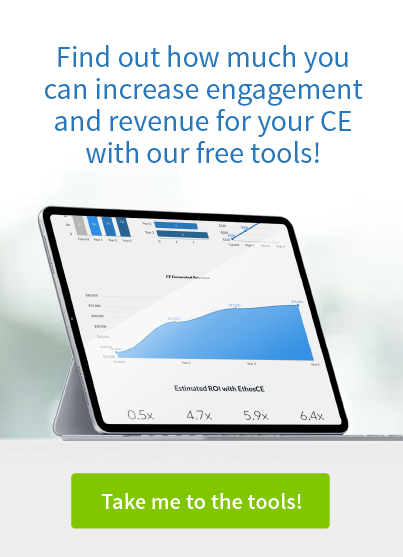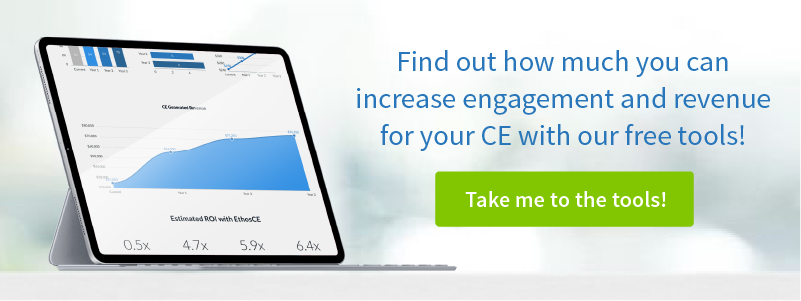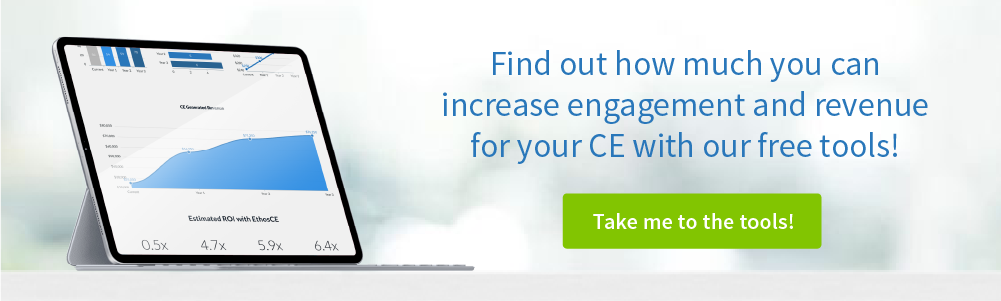Introduction to the ANCC Nursing Activity Reporting System (NARS)
The ANCC Nursing Activity Reporting System (NARS) is a system provided by the American Nurses Credentialing Center. This web-based portal allows accredited organizations to report their activities to the ANCC every year, which is a requirement of accreditation. The new NARS is designed to make the collection and reporting of this data as simple and streamlined as possible. It’s required to submit a report to the ANCC via NARS every year starting in 2018 in order to retain your organization’s accredited status, so you need to get familiar with the new system. Here are some tips to help you get started.

Inputting Data into the Nursing Activity Reporting System
The easiest way to keep track of your organization’s activities is to enter information about them into the new NARS as soon as possible. You can use the web-based interface to add activities as soon as you schedule them. When the activity occurs, you can update the entry with more information. For organizations that prefer to track their activities using a spreadsheet or XML file, it is possible to upload a batch of activities stored in these formats into the NARS using the file upload and export features. Most nursing learning management systems (LMS) should be providing support for NARS XML file generation in the near future.
Data to Include in the Nursing Activity Reporting System
Many different types of activities can be recorded using the NARS. These include offline and online courses, manuscript review, online activities, and learning from teaching activities. Multi-session courses that occur on an ongoing basis are classified as regularly scheduled series (RSS). NARS provides features that make it easy to record these kinds of courses in the system. When inputting data about an activity, you should choose the type of activity from the list of options, give the title, location and date of the activity and which reporting year the activity should be counted in. You will also need to state how many hours of instruction were included in each activity, as well as information about the number of nurses and other learners that participated. When using a nursing LMS, the system will allow you to input this data in the LMS itself. In NARS, you will only be able to mark an activity as complete when all required fields have been filled out.

When to Report Data Using the Nursing Activity Reporting System
ANCC accredited organizations are required to submit their annual reports to the ANCC by April 1 each year. If you don’t submit your report within 90 days of the due date, your accredited status could be suspended, so it is very important to meet this deadline. Each report will contain information about activities that have taken place within a single calendar year or academic year, depending on the type of calendar your organization uses. When it is time to submit your report, you’ll need to ensure that all your activities have been entered and marked as complete, and then you’ll need to enter some overview information on the Program Summary page before submitting your report to the ANCC for review.
Conclusion
The new NARS aims to make the process of collecting and reporting activity data to the ANCC as easy as possible. When combining NARS with a nursing LMS, your organization will gain further efficiency and quickly generate NARS XML files. Once uploaded into NARS, you can check that your organization is providing accurate information to the ANCC each year. This can help to ensure that you retain your accredited status and the benefits that it brings.
What’s Next?
For more information about delivering nursing education, contact us today for a free demo.
 We're now part of the Cadmium product suite! Learn more
We're now part of the Cadmium product suite! Learn more