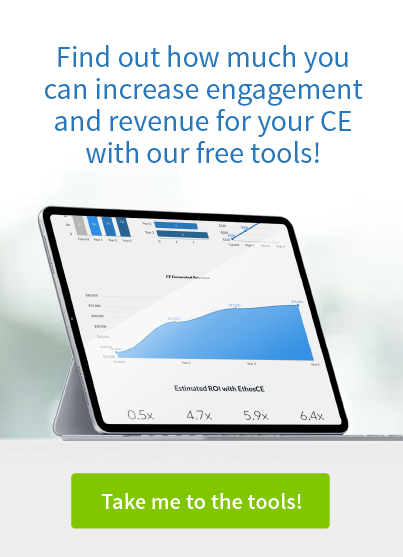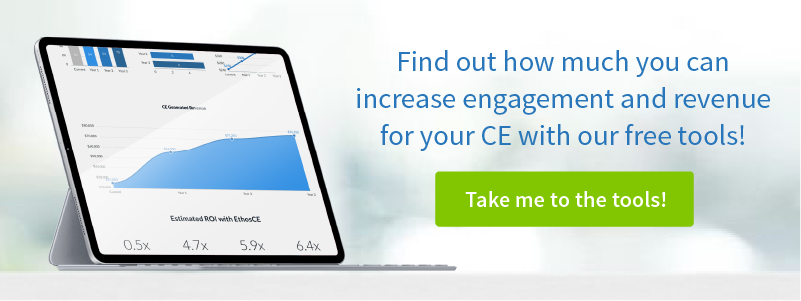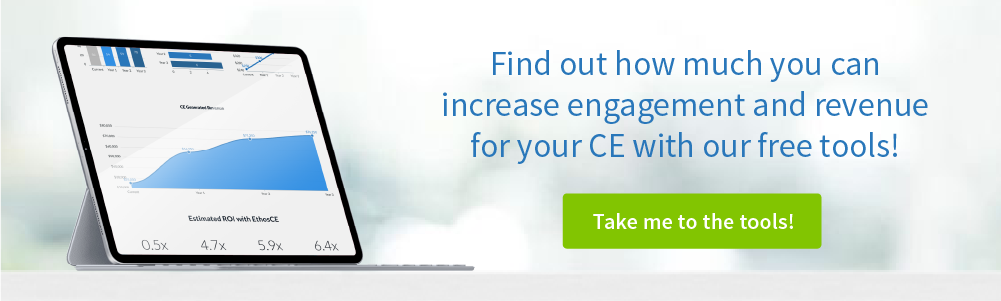EthosCE Assessment Engine
The assessment engine in EthosCE has been significantly improved in the 7.4.1 release and we think it’s amazing! We love our quiz module and the new features it makes available to our customers. Here are some of the highlights:
Self assessments
Self-assessments should be challenging to the learner. Course administrators assume that they must provide enough questions to cover the topic area broadly and deeply. Typically this means a lot of questions, and often the questions are lengthy and complicated.
Navigating a 100+ question self-assessment exam with such question requires additional features to make things easier for the learner. EthosCE now provides the following features that should help greatly.
Allow resume
Learners can start a quiz, log out and then come back and finish it later.
Answer sheet
The answer sheet shows the learner a list of sortable categorized questions, whether they’ve been answered or not and whether the answer was correct. Each question in the answer sheet is linked to the question itself. In this way, the learner can work through related questions or jump around as needed.
Random access to questions
Learners have random access to quiz questions.
Navigation improvements
When more than a specified number of questions exist in a quiz, the learner has access to pagination controls. For less than the specified number the learner has access to a jump menu listing questions.
When more than the specified number of question exists in a quiz the learner is shown how many questions have been answered and how many remain.
“Locking” questions
If learners have random access to quiz questions, you might not want them going back and changing an answer. This would preserve their first attempt. EthosCE allows you to option all lock questions so that users cannot change them once answered. To change the answer with locked questions the learner would have to re-attempt the quiz.
When a user sees a locked question after answering it, the question and selected response are shown.
Peer comparison per question
Learners can optionally be shown how they compared with peers for each question.
Peer comparison per quiz
Learners can optionally be shown how they compared with peers for each quiz.
Peer comparison per category
Learners can optionally be shown how they compared with peers for each category of quiz questions.
Question tagging
In order to do peer comparison per category, each question in EthosCE can be tagged with a category term that you define. In addition, questions can be searched by category from the question bank.
Granular feedback
When providing learners feedback after a question or quiz, we’ve made the options more granular about what you show to the learner and when. The following options are available both after each question and after the quiz.
- Whether to show the question
- Whether to show the learner’s choice
- Whether to show the correct choice
- Whether to show peer comparison
- Whether to show if the user answered correctly
- Whether to show answer feedback (based on the choice)
- Whether to show the question feedback
- Whether to show quiz feedback
Quizzes as a learning activity
Not all quizzes are meant to be assessments. For example, a case study can be presented in a quiz. Each question provides the learner with additional information and the user is asked to make a choice. If the choice is incorrect, the learner is shown why it was incorrect. The learner cannot move forward until the question is answered correctly. For such a quiz, all users end up with a final score of 100 percent, but the score is irrelevant. The quiz is used as a learning tool not an assessment.
To deliver such a quiz, EthosCE provides the “Repeat until correct” option on quizzes.
Timed quizzes
For true assessments, EthosCE allows for the course administrator to provide timed quizzes with a countdown timer that shows the learner how much time is remaining.
 We're now part of the Cadmium product suite! Learn more
We're now part of the Cadmium product suite! Learn more