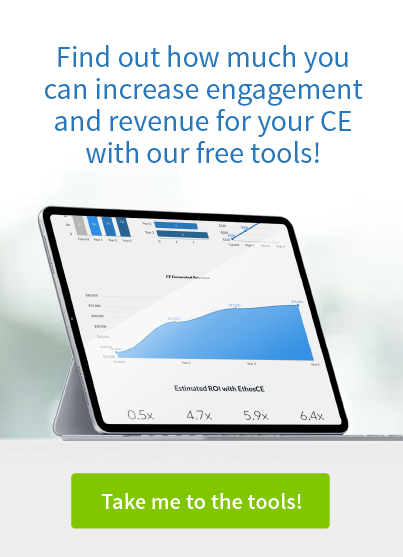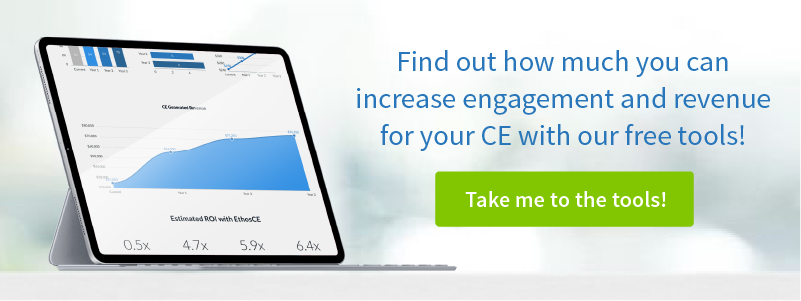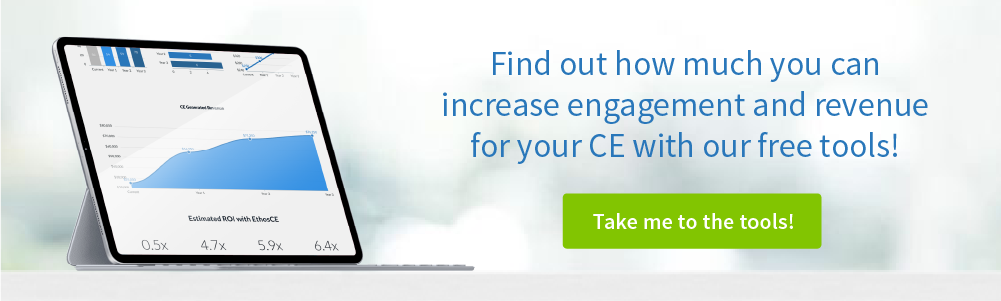E-Learning Made Easy: Content Authoring Applications for CE Professionals
The rapid evolution of content authoring software has dramatically changed the landscape of e-learning for the better. Gone are the days of spending months (and lots of money) to plan, design, and “hard code” a single elearning module. Today, applications, such as Articulate.com (highly recommended) and Adobe Captivate, enable non-technical CE educators to create rich, highly interactive e-learning modules right on their personal computers in hours. Essentially, if you can use PowerPoint, you can build interactive courseware including simulations, virtual patient case studies, and upload them directly to EthosCE Learning Management System.
Considerations When Selecting a Content Authoring Applications
- What is the level of technical knowledge required by the author?
- Are the application features aligned to our overall educational strategy?
- What is the pricing model and type of licensing? Per seat?
- Does the vendor provide training and Help Desk (e.g., user community, video tutorials, FAQs)?
- Are incremental updates and product upgrades included?
- What course export formats are available? (e.g, SCORM, HTML5)
- Are courses displayed in a “mobile friendly” format?
- Can the courses be hosted in a learning management system (LMS)?
Keys to Successful eLearning Creation
Regardless of the software application you choose, here are some recommended e-learning best practices to help guide your development efforts:
- Education Plan – As with every CE initiative, develop a formal education plan that defines learning objectives, needs assessment, course elements, etc. This document will serve to inform the rest of your elearning course creation process.
- Storyboard – Use PowerPoint or a similar application to create a complete storyboard of your course content, elements, and interactions. Have each slide represent a single screen and have some type of interaction at least every five screens to keep the learner engaged. In addition, you may also want to create a separate whiteboard flowchart to illuminate key content connections and interactions to your course development team.
- Editorial – Have content in final, “approved” format before you begin any software design and production efforts. You will save everyone a lot of time and money in minimizing the number of rounds required for revisions and review.
- Production – Once you have completed the above three steps, consider the content “locked” during your course production. Changing content while simultaneously programming will unnecessarily lengthen the production cycle and compromise version control.
- Testing – Have your stakeholders (e.g., learners, faculty, staff) “kick the tires” on the e-learning module in a test server environment and record and itemize issues within a system (e.g., Basecamp.com) to be addressed. There is nothing more frustrating for learners than to have course elements not work properly or staff not receiving the data points they were expecting from the courseware.
- Implementation – NEVER launch on a Friday or as you are heading home for the day. Murphy’s Law dictates the something will go absolutely wrong and you don’t want a buggy module out there for all the world to see. Set a formal launch date for the middle of the week, design and execute your marketing plan, and enjoy the success of your new, rapidly produced e-learning module.
E-learning opportunities are an expectation among healthcare professionals. Yet, the creation of such courseware, had historically been a challenge for many non-technical CE professionals. However, significant improvements within content authoring software industry (e.g., Articulate Storyline) have reduced these barriers and the CE community should leverage these new applications to create low-cost, high-impact courseware designed to advance patient care.
 We're now part of the Cadmium product suite! Learn more
We're now part of the Cadmium product suite! Learn more