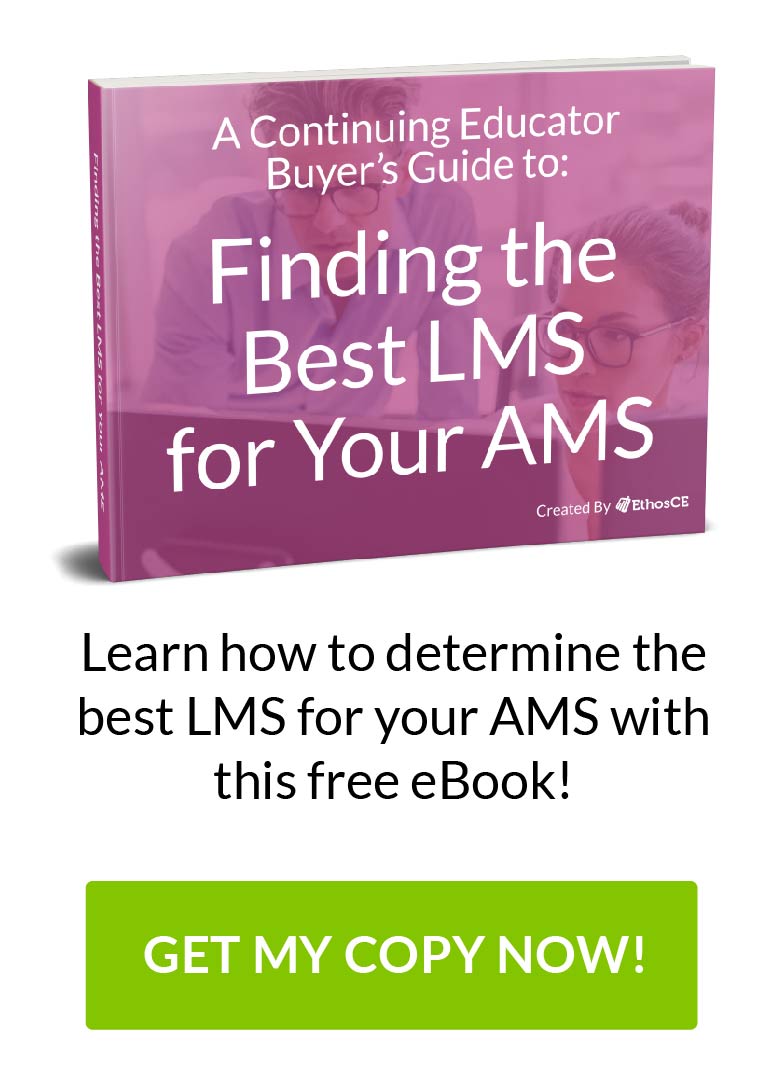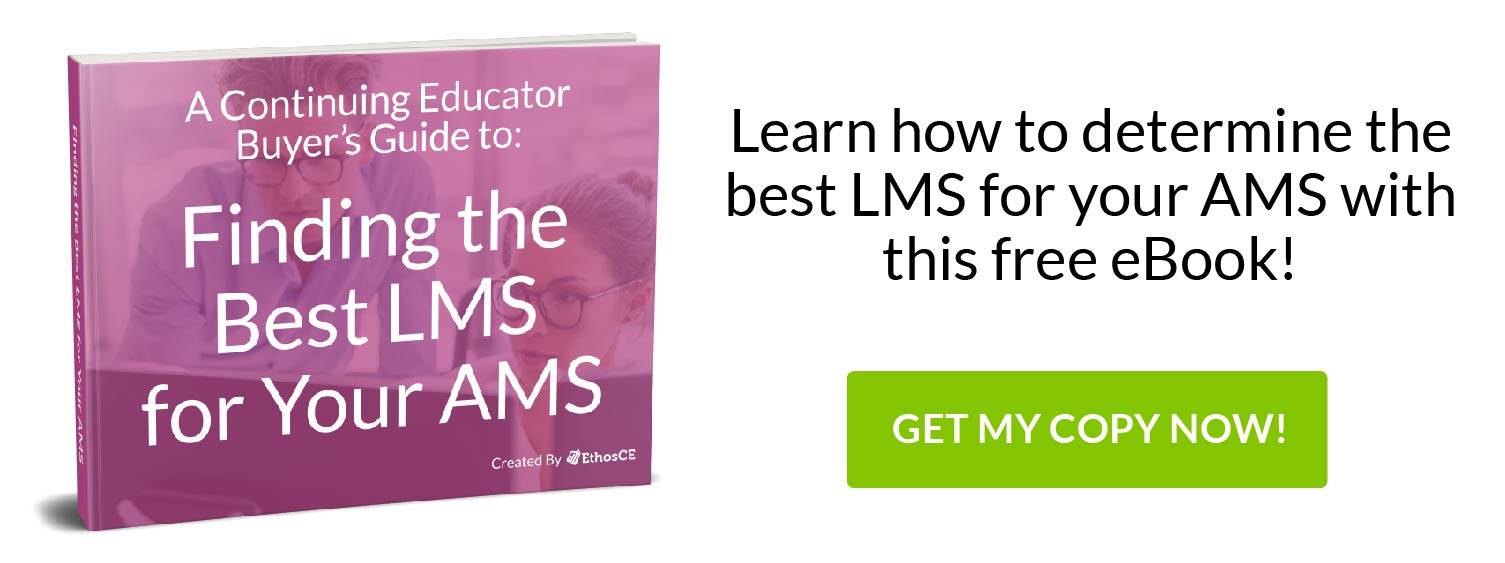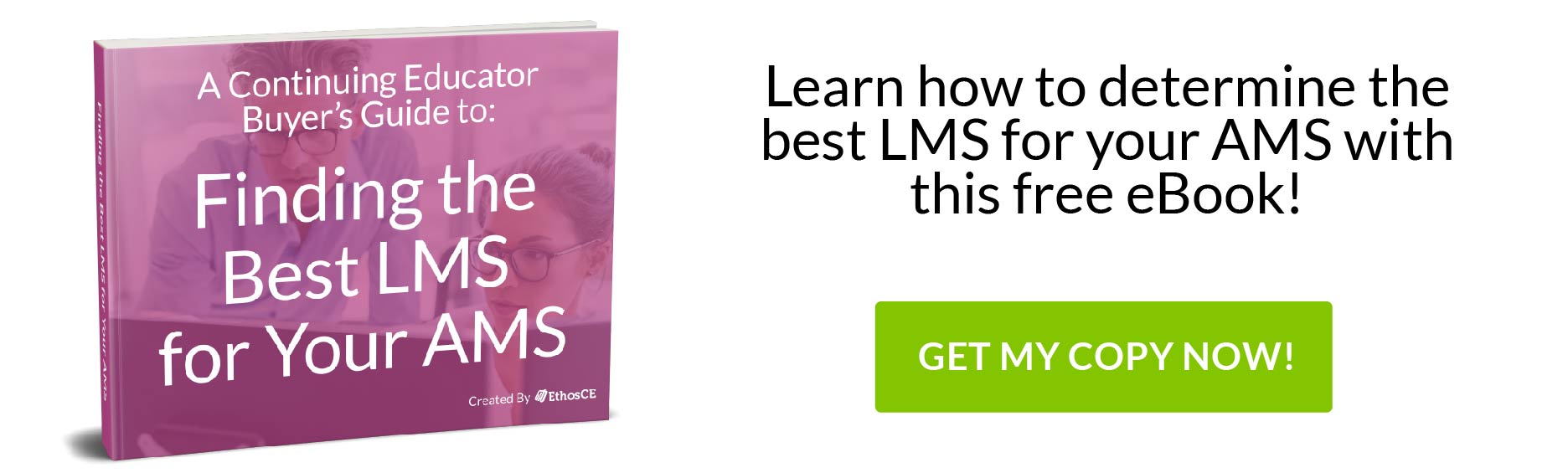CME LMS Data Migration the Smart Way with Your AMS
Getting CME LMS data migration into your AMS doesn’t have to be complicated.
Not Safe for Work: Just Say “No” to DIY Data
Even if you know your AMS inside out, handling data migration on your own is rarely advisable. That is because DIY data integrations risk data loss and human error corruption of critical records. From data entry errors to spreadsheet disasters, collecting, warehousing, and editing data manually when there are alternatives is a choice that even the world’s biggest conglomerates have shied away from. While some manual data entry errors have costs some companies billions, you don’t need an eight-figure budget to realize that with an estimated 90 percent of spreadsheets containing errors, it is risky to rely on them exclusively for data management. Nevertheless, you can’t afford to lose insights or create policies based on faulty information.
Here are just some of the risks you may face if you rely on manual data entry for LMS information management:
- Incomplete data sets
- Misspellings
- Miscalculations
- Outdated information
- Duplicate information
When attempting to integrate LMS data with your AMS you may also encounter:
- Data formatting incompatibility between different platforms
- Software conflicts between systems preventing interaction
- Difficulty editing data sets after transfer
- Lack of options for easily sharing data across your organization
DIY Data Integrations Can Also Impact Productivity Levels
These issues can impact more than just your ability to easily transfer data to your AMS. The time that it takes to identify the root of the data integration issue, search for new solutions, and then test those alternative integration methods is time not spent on other critical tasks. That productivity drain means that other aspects of your program may suffer. As your program grows you will have to create a data management solution that scales, and this will require even more effort.
Why Proper CME LMS Data Migration Matters
It isn’t just time that you save with an easy LMS-to-AMS data integration, you also get the most out of your budget. If you contract with a web development company to create a custom solution for your company when you first attempt to integrate your LMS and AMS data, then it is likely that as your program goes, your platform will need to adapt, and that will be another costly project for your web developers. Still, LMS-AMS data integration is not really a luxury option: you need easy access to your program and learner data to create evidence-driven strategy and optimize your resources. Delays in data availability and disconnects between historical and real-time data compromise your ability to assess your program’s success.
How an Enterprise-Grade Platform Delivers Easy Data Management and Seamless CME LMS Data Migration
EthosCE provides custom data integrations that automate critical data management tasks. Our data integrations enable you to get the most out of your LMS and your AMS.
Our platform automates connections between your AMS and our LMS. You won’t have to touch the tech side of things to get a 360-degree view of your data through our customizable data dashboards. Here’s how our platform streamlines your data management process through EthosCE Analytics, our enterprise-grade data tool suite:
- Data is collected directly from the LMS
- Data can be segmented and reviewed by program, course, individual learner, or any group of learners that you designate.
- Current or historical data is accessible for your program via our customizable data dashboards. With EthosCE, you have complete control of your data and the insights that they yield. Slice your data the way you want and review current or historical insights instantly.
- We provide custom integrations for our LMS with your AMS. You will still have the same unrestricted access to your LMS data with a CME LMS data migration.
Here are just some of features EthosCE Analytics offers:
- Review evidence of learner engagement either by course or program-wide.
- View user learner behaviors according to demographic data, years of professional experience, or customized categories.
- Review educational outcomes over the life of the course, a specific time segment, or activity.
- Compare and contrast learner knowledge retention after interactions with specific course content.
- View course completion rates over time in aggregate or per specific review criteria.
- Transform raw data into actionable insights and view multiple categories of data from a single admin dashboard.
Smart CME LMS Data Migration : Support Matters Too
Our support is comprehensive and ongoing, helping you build a solid structure for success using our LMS tools to enhance efficiency across the entire organization. Once your CME LMS data migration is complete, we remain available for support whenever you need us. You won’t find the meter running when you call us for help with a question. We provide extensive training and user-friendly guides to help you get the most out of your LMS-AMS integrated platform.
It’s Time to Stop Trying to Force a Solution
DIY data management is usually a poor choice, and DIY LMS-AMS integrations are just as arduous and error-prone. By Utilizing a proactive solution like EthosCE, your data migration problems just got solved.
If you would like to learn more about how you can improve integration with your LMS, feel free to schedule a 1-on-1 walkthrough with one of our specialists today!
 We're now part of the Cadmium product suite! Learn more
We're now part of the Cadmium product suite! Learn more