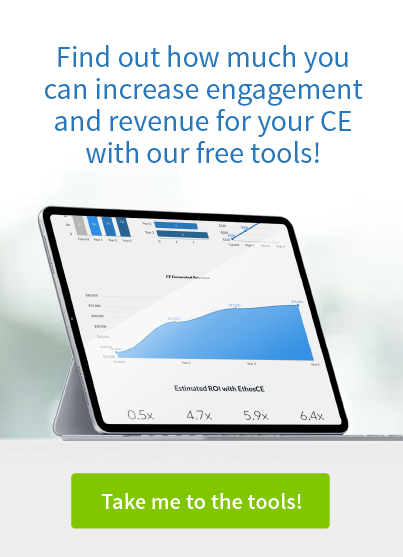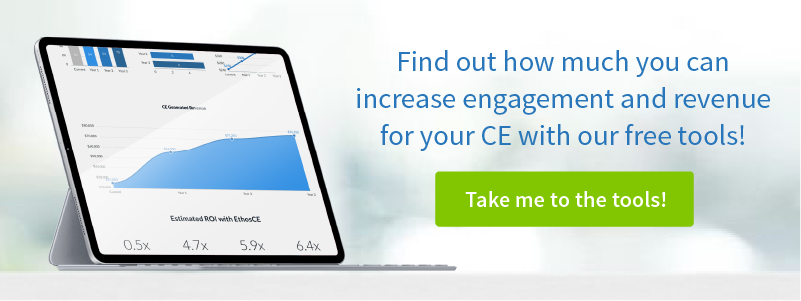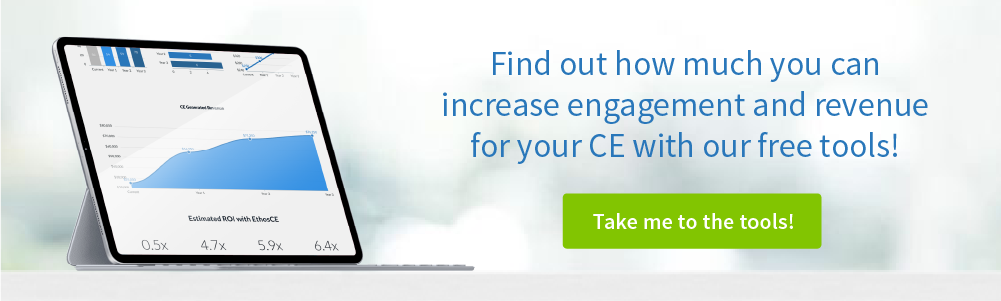How to Decrease Login Issues for Your Association Members
You’ll most likely find out that your login page is problematic for your members through a barrage of support calls, but you might also hear echoes of their dissatisfaction from your staff. Duplicate registrations and disabled accounts can muddy your user data, making any meaningful analysis of your LMS platform’s contribution to your program’s success hard, if not impossible, to validate. Maintaining a reservoir of uncorrupted user data, of course, is critical to your being able to customize your CME programming according to your members’ needs. You simply can’t afford to wait until support calls become overwhelming to develop a plan to decrease login issues for your association members—and you don’t have to. Let’s review several remedies that can be put into practice immediately.
One of the most frequent sources of user login difficulties are common errors in user interface (UI) design or poorly worded or insufficient user instructions.
Below are a few prerequisites to providing your members with a frictionless login experience.
According to research by Mobile Zone Magazine, “Pages that take longer than three seconds to load can result in a 7% reduction in conversions. That’s just loading. When customers have to spend longer than a few seconds logging in, there’s a good chance they’ll leave too.” Molina, Federico.
1. Clearly separate “sign in” from “sign up” forms.
Many LMS landing pages present login options that are nested right beside signup forms, causing not only user irritation, but in many cases creating duplicate registrations.
2. Offer multiple options for initial registration.
Let members register using their email address, phone number or a username of their choosing. Providing an easy-to-remember option like an email or a phone number rather than only a unique username is a time-saver and a consumer preference, according to research.
3. Take advantage of mobile platforms.
Although it might seem like an obvious choice, many LMS platforms only offer registration confirmation via email, instead of allowing consumers to log in easily via mobile after a text confirmation. Welcome emails are often overlooked, ending up in spam, promotions, or social folders. When emails arrive much later than expected, users may have already restarted the signup process, assuming that a form input error caused their registration to be rejected.
Making sure your LMS login process is easy is important to make a great first impression. A difficult to log in experience can damage your users’ brand affinity before they’ve even begun to use your platform. Employ the following tactics to keep user frustration to a minimum.
Perfect the Onboarding Process
Use your registration follow-up email to provide users with an onboarding process that will head off unnecessary frustration. This should include;
- A welcome email or mobile message that walks users through the login process and provides a direct link to a simple FAQ.
- A clear description of the minimum operating system and browser requirements to access the login page.
- Direct links to self-service troubleshooting options.
- A direct link to download a User’s Guide for offline reference.
Make Error Alerts Intuitive
Offer the user an on-page menu of solutions before multiple login attempts disable their account.
- Allow users to reset their password onsite or log in with a temporary password when form entry errors have disabled account access.
- Permit mobile authentication to reset login information.
Enable SSO
A simple method of avoiding member login issues is to integrate single sign-on technology (SSO) into your LMS.
Single sign-on (SSO) technology allows a subscriber to log in to one platform and use those credentials to access another. SSO handles user authentication, the transfer of user attribute data between platforms, and user management for all connected websites using a designated service.
- Employ an SSO login option to allow users to log in with a single click, even if browser “cookies” have been accidentally deleted.
Takeaway
The challenge, of course, is enacting these strategies for multiple screens while managing user data security, SSO technology, and the changing requirements of your members as your CME subscriber base grows.
You don’t have to handle it alone. Ethos CE has developed an LMS based on more than 16 years of insights from partnerships with some of the nation’s leading medical associations. We provide a solution that encompasses SSO, multi-screen user authentication, LMS management, and member support.
You can click here now to request a time to speak 1-on-1 with our CME technology experts to explore new ways you can transform your members’ learning experience!
 We're now part of the Cadmium product suite! Learn more
We're now part of the Cadmium product suite! Learn more