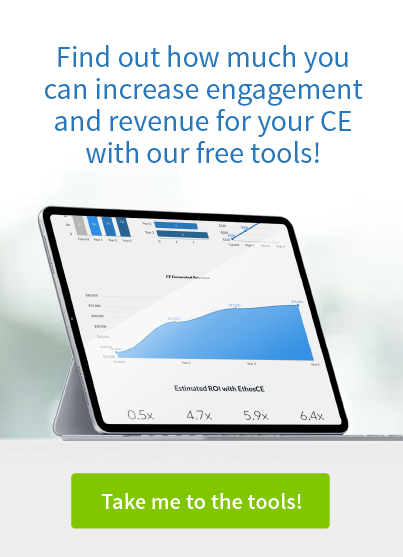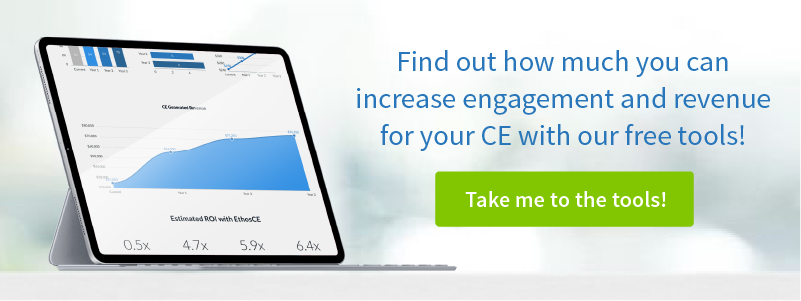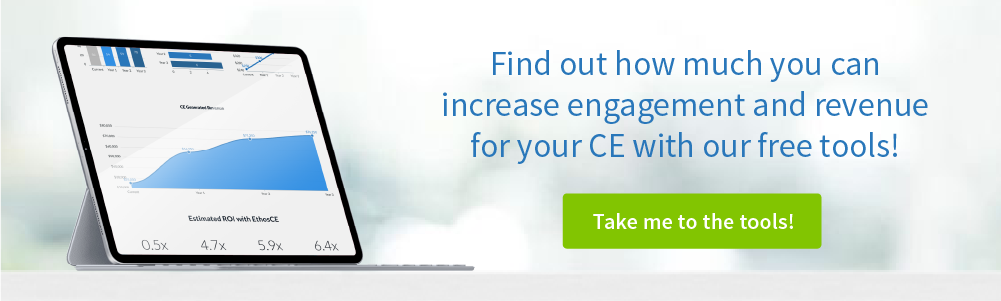SaaS Your LMS?
Learning management system vendors have jumped on the cloud bandwagon along with the rest of the technology crowd, but is Software as a Service right for your organization?
It’s not always clear which approach to take, and you should consider both options as part of your learning management system (LMS) selection process. To help, I’m going to review the options and provide some criteria to consider when making a selection.
If you have been watching companies such as Apple, Microsoft, Amazon and their imitators, you might think that putting your data in the cloud, or using a Software-as-a-Service (SaaS) vendor for business applications has become best practice. In many cases, it is the appropriate choice, so you can be forgiven if you think SaaS is a foregone conclusion. However the business model of SaaS shifts opportunities, risks, and costs in ways that should be considered.
Definitions
To start with let’s define some terms.
What is SaaS? Software as a service is a business model for delivering software applications via the web. Clients access the application using a web browser, and are billed by the month or by another metric measuring use, such as number of registered users, or projects.
Software as a service applications are hosted in the “cloud.” The cloud can be thought of as online pools of computing resources used to run applications. Resources include computing power, storage and networking.
What is traditional hosting? Traditional or dedicated hosting models have the application running on servers owned or managed by your organization. Your IT team provides the computers, storage, networking and the management of those resource.
In many cases your organization may contract with other providers to do to the hosting and management, but, rather than allocating the resources on demand as in the cloud, they are dedicated resources.

Why SaaS?
The advantages of software as a service are compelling.
Pricing of SaaS
Software as a service typically comes with a low or nonexistent up-front fee, and resources are only paid for on an as-needed basis. You don’t need to buy a license. The pricing model allows businesses to move quickly to meet needs without the risk of spending large sums on software that may not provide a strong return on investment.
Speed to Deployment
The business model for SaaS LMS and other providers forces them to be able to provision a new customer quickly. Because their customers can cancel at any time, SaaS providers don’t want to lose money on time-consuming set up steps. Typically new customer can be provisioned instantly or within a few hours.
Rapid Feature Deployment
New features are available more quickly in the SaaS model because the environment they are deployed to is well known and completely under the vendor’s control. This means that there is only one environment and data set to develop for and test against.
Resources
If you are using a SaaS LMS platform, you generally will not need as many IT resources as you would if you hosted an LMS yourself. In addition, you won’t need to rent a data center, buy servers or pay for bandwidth. All this savings frees up resources you can use for other things, like developing education programs to provide value for your learners.
Why not SaaS?
Pricing of SaaS
Over the long term SaaS may cost you more. Depending on the pricing model, as you add users, staff or data, costs may go up, and those costs are perpetual for as long as you use the service. So while a $100K up-front cost looks steep compared to a $20K per year model, you’ll need to calculate the typical 5-year cost of ownership in both models, and be sure to consider the SaaS provider’s fees for data storage, number of users, sites, or whatever model the pricing is based on.
Your Data
You’ll want to investigate what happens to your learners’ data if you decide to leave the SaaS provider. Is it available to you, and if so, is there a fee? What format is it in, and will that format make it easy for you to migrate to another application? Can your vender hold your LMS data hostage and charge exorbitant fees to deliver it? If you have to abandon years worth of educational data and training programs when leaving a SaaS application provider, think twice. The value of that data to your learners and your business may be much more than you save using a SaaS provider. Make sure you understand completely what happens to your learning management system data and courses, and who owns it if you cancel your contract with the provider.
Disaster Planning
With a SaaS provider, you have no control over what happens if something goes wrong. You can be sure that the provider has plans and maybe even has given you a service level agreement, but when things go wrong, you will have no leverage and can do nothing to control the outcome. After all, you are likely just one of dozens, hundreds or thousands of users. If that outage comes during an important event for your learners, you’re out of luck.
What about Traditional Hosting?
First of all, many LMS providers don’t offer this model, so don’t assume they do. If they do offer it, it’s likely they also offer a SaaS version as well, so lets look at the pros and cons of traditional hosting to help you evaluate your options.
Pros of Traditional Hosting
You can Customize Your LMS
One of the great advantages of traditional hosting for business applications is that you will have the ability to customize the software in ways SaaS won’t allow. A SaaS provider is highly unlikely to make any changes just for you because all of their customer are on the same platform.
But if you host the application yourself, you are the only customer for that instance of the software. That means that the vendor, or your team, can customize the software to precisely fit the needs of your organization. This is a strong advantage of the traditional hosting model for business applications such as an LMS.
You Can Ensure Your Standards are Met
If your business is considering traditional hosting, it’s likely you already have an IT team. Your CTO may have already decided that some business functions are too critical to be outsourced. In this case, you can use those IT resources to ensure a service level, such as uptime, response times under heavy user load, or a specified recovery window from a disaster. For larger organizations in critical fields such as healthcare, insurance, pharmaceuticals, banking, such service levels may actually be a requirement — no critical application can be installed without passing tests to meet required service levels.
Security is also an important consideration. Putting your data in your own data center means you can ensure a level of security and control that a SaaS provider might not provide, such as employee background checks, penetration testing, or SSAE 16 or SAS 70 certification.
Cons of Traditional Hosting
Resource Intensive
Depending on your needs, managing your own servers can require a lot of resources: staff, hardware, software licenses, and budget. If you already have traditional hosting in place, adding a few servers for an LMS is likely a small additional allocation of resources. If you aren’t doing traditional hosting already, you’ll need to carefully plan the resources needed. Either way, the costs should be estimated and put into a 5-year cost of ownership analysis.
If you are not a larger organization, you may not want to be in the business of hosting your own business applications. Your staff may not have the training or experience and may not be able to guarantee uptime or disaster recovery to meet your needs.
Slower Deployment Cycle
If you are hosting your own application, you may need to deploy updates provided by the vendor yourself. This will use IT resources, and if your IT staff is stretched thin, it means that new features or bug fixes may be slower in coming.
Risks of cCustomization
So let’s say you did decided to customize that application. Now you have exactly the application you want. One problem can be that it’s now harder to update. When the vendor delivers updates to provide new features, those features may interfere with your customizations. You now have the choice of not upgrading the application or assigning your IT staff to make it work with the new version of the application.
And So, the Winner Is…
Chances are, deciding between SaaS and traditional hosting for your LMS may be an obvious choice for your organization. You probably know what your IT staff is capable of and what your hosting capabilities are as well.
If you are hosting your own sophisticated CRM, AMS, or other business intelligence software, you’ll probably want to host your LMS as well. If you aren’t hosting anything now, you probably don’t want to start just because you have an new LMS.
However, I would caution against jumping to conclusions. Carefully review the business requirements for your LMS against both options and determine if the business requirements necessitate a particular choice.
If you need help with a hosting approach for your learning management system, give us call. We’ve got deep experience in LMS consulting on business and systems and would be glad to help.
 We're now part of the Cadmium product suite! Learn more
We're now part of the Cadmium product suite! Learn more