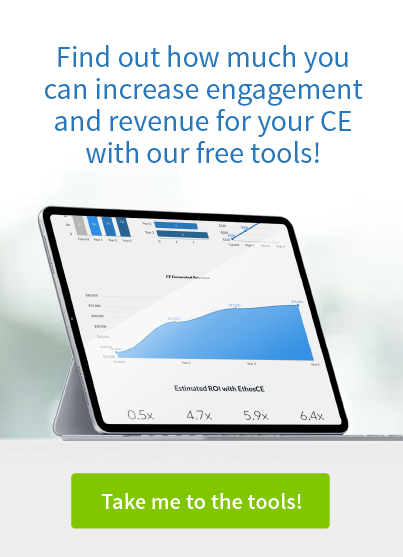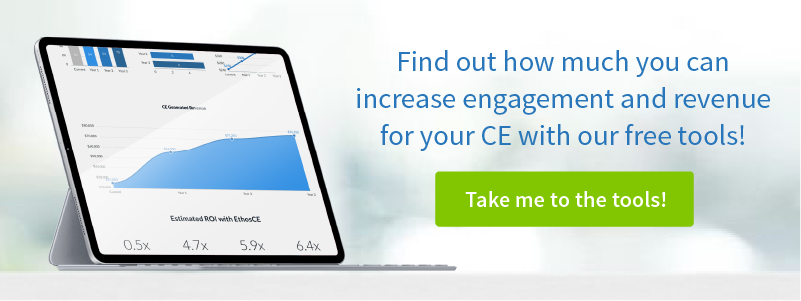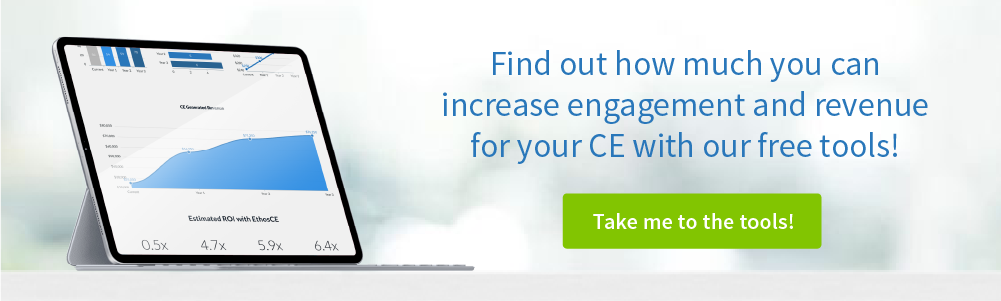User Roles in EthosCE: Built on the Power of Drupal and Moodle
Since we launched the EthosCE learning management platform, we’ve found that people are very interested in learning more about securing permissions and roles for users in EthosCE. Because EthosCE is built on the leading open-source content management system, Drupal, and the leading open-source learning management system, Moodle, we’ve been able to take advantage of a very powerful set of features for secure permissions and roles.
Configurable
Roles are a key part of any web application and EthosCE is no different. We’ve built roles to work specifically to work with e-learning but also made them configurable. EthosCE roles can work with the business requirements of any organization.
Ease of Use
We didn’t want you to have to get a programmer involved every time a client needed a role configured. Instead we put the control in your hands. You can log in with an administrator account and see a detailed list of permissions associated with each role. It’s simple to check or uncheck a permission to modify settings for every user with that role.
Built-in roles
At DLC Solutions, we’ve delivered hundreds of e-learning and continuing medical education programs over the years, so we have a pretty good idea of the most common roles required. As such, we’ve preconfigured these roles as part of the EthosCE system.
- Site Aministrator
The site administrator role is for your superusers. This role can do it all — create and delete new roles, users, and learning activities, set permissions, view reports, moderate user content, and more. If it can be done in the site, the site administrator can do it.- Course Administrator
The course administator role is used for the administrative work of setting up new courses. From uploading SCORM 1.2 packages, to adding pre- and post-tests and assessments, surveys, and certificates, this is the role for users that will do most of the work around creating an e-learning activity.- Report Viewer
The report viewer role is for those users that just need to see the results. Typically this role can be used by an accrediting body to pull reports, or by an employee to pull data for delivering outcomes reports to grant funders.- Marketing Administrator
For those e-learning sites that contain content other than educational materials, we set up users with the marketing administrator role. Users with this role can update the front page, post news releases, calendar items and more.- Learner
The learner role is for those users who have created an account and completed a user profile. We know enough about them to issue a certificate, so they are ready to take courses and earn credits.- Authenticated User
A user with an authenticated user role has created an account, but doesn’t have a complete profile. Such a user can come into the site and look around, but won’t be able to enroll in an activity or earn credits.- Anonymous User
This role is for a user that has not registered and is treated as such. If you prefer not to make content public, than this user can be completely locked out.- Custom
We know this list of roles doesn’t capture every possible case our users can come up with, so we’ve made it easy to create new roles. If you are logged in as the site administator, just type the name of the role, click submit and starting configuring permissions. It’s that easy.
Consistant Across Drupal and Moodle
Because we use both the Drupal content management system and the Moodle learning management system as the basis for the EthosCE application, we made roles seamless from one application to the next. In fact, we think the entire experience is so seamless most users won’t even know we’re using the two leading open source tools for web publishing and e-learning. Roles in Drupal are mapped to roles in Moodle. That’s all there is to it.
 We're now part of the Cadmium product suite! Learn more
We're now part of the Cadmium product suite! Learn more