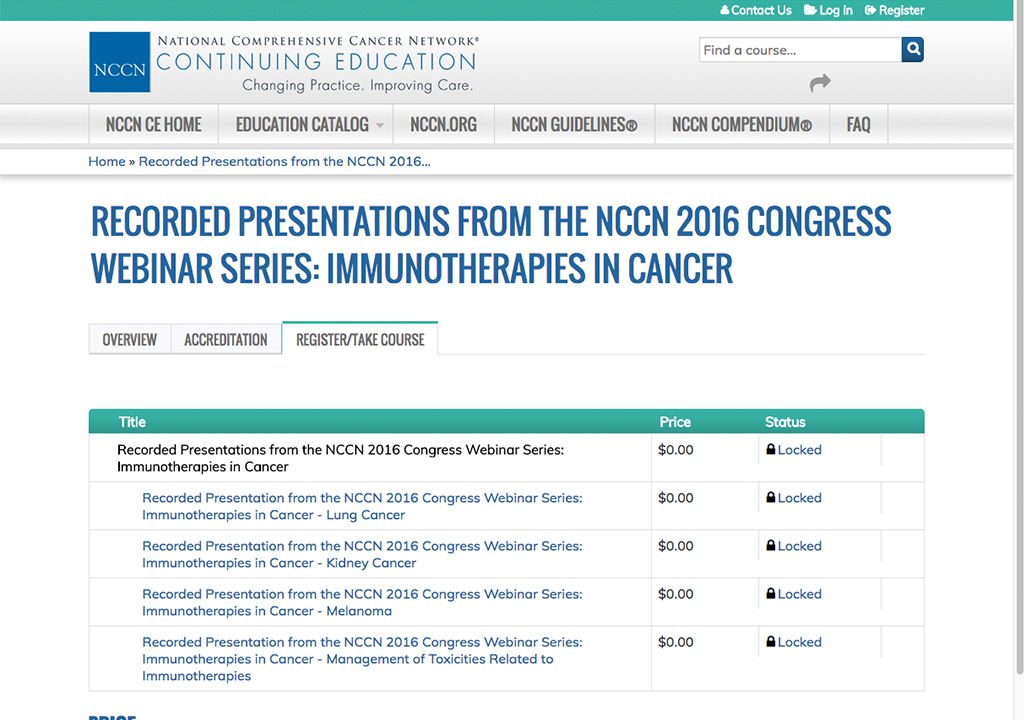We're now part of the Cadmium product suite! Learn more here.
We're now part of the Cadmium product suite! Learn more here. We're now part of the Cadmium product suite! Learn more here.
We're now part of the Cadmium product suite! Learn more here.Give online quizzes and surveys to assess learners at any time during the course, including pre- and post-test assessments. We give you the tools to fully assess your learners.
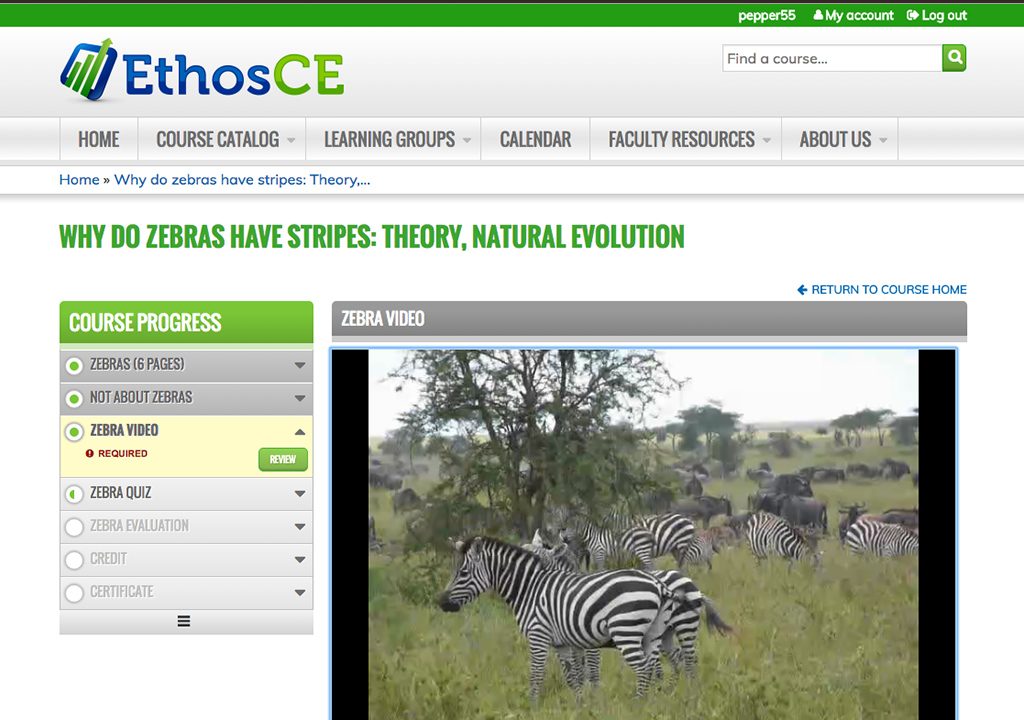
If you need your certificates to look a certain way we have you covered. Custom design certificates and create as many as you need. Learners always have access to their earned certificates.
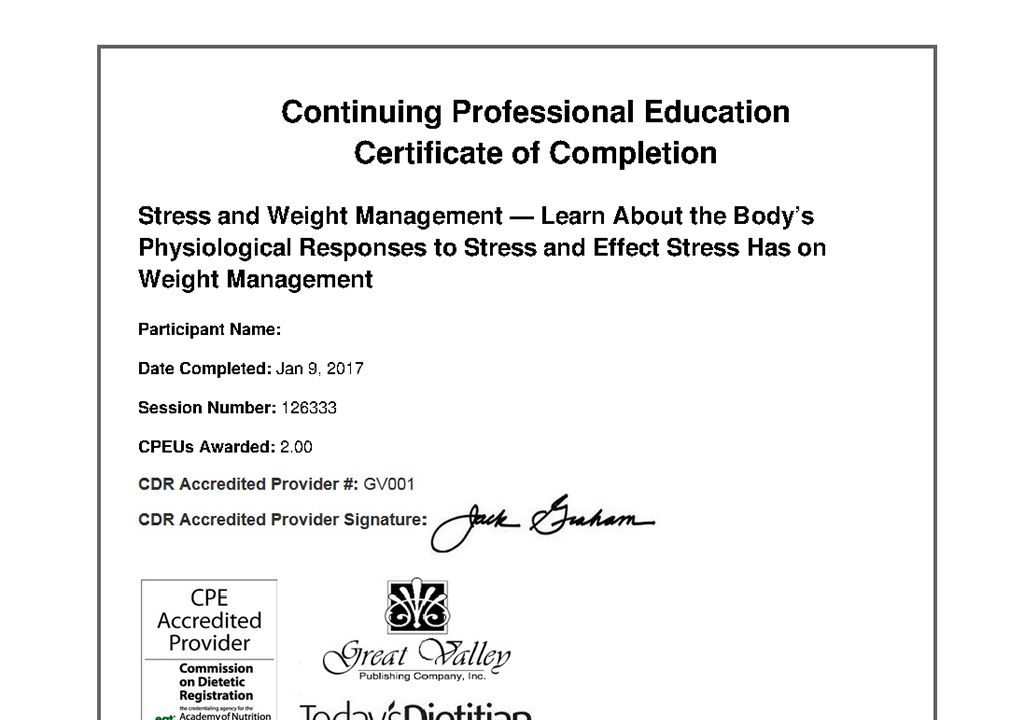
Create live courses for meetings or instructor-led training or put all your learning online in an enduring format.
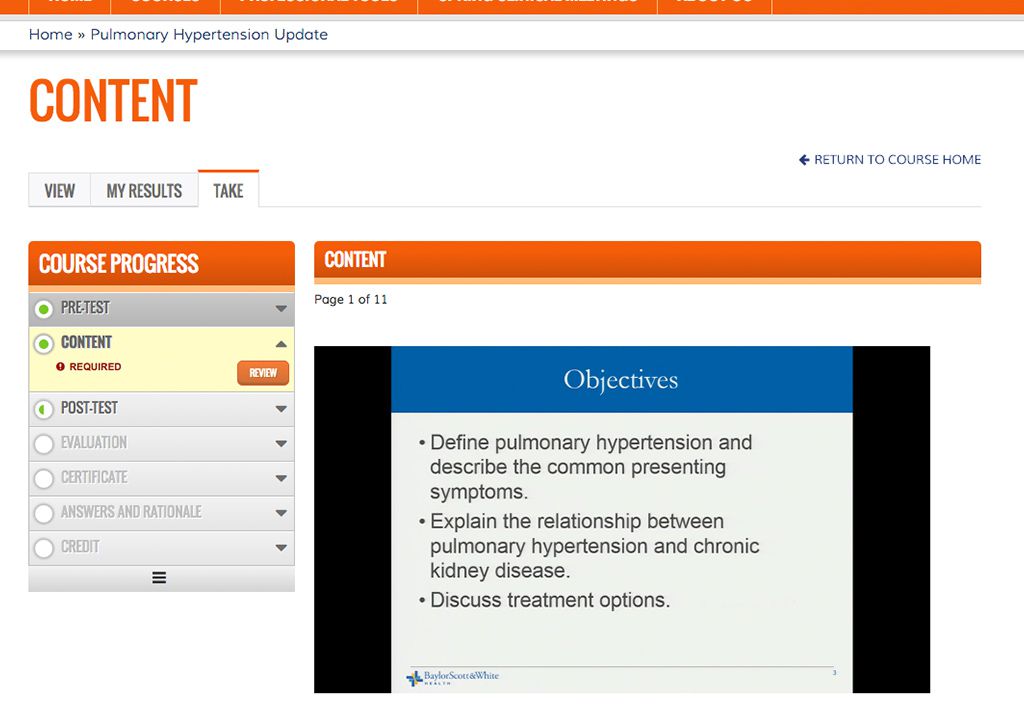
Make sure your learners don’t forget to complete that course before it expires. Set up a reminder for any course component, too!
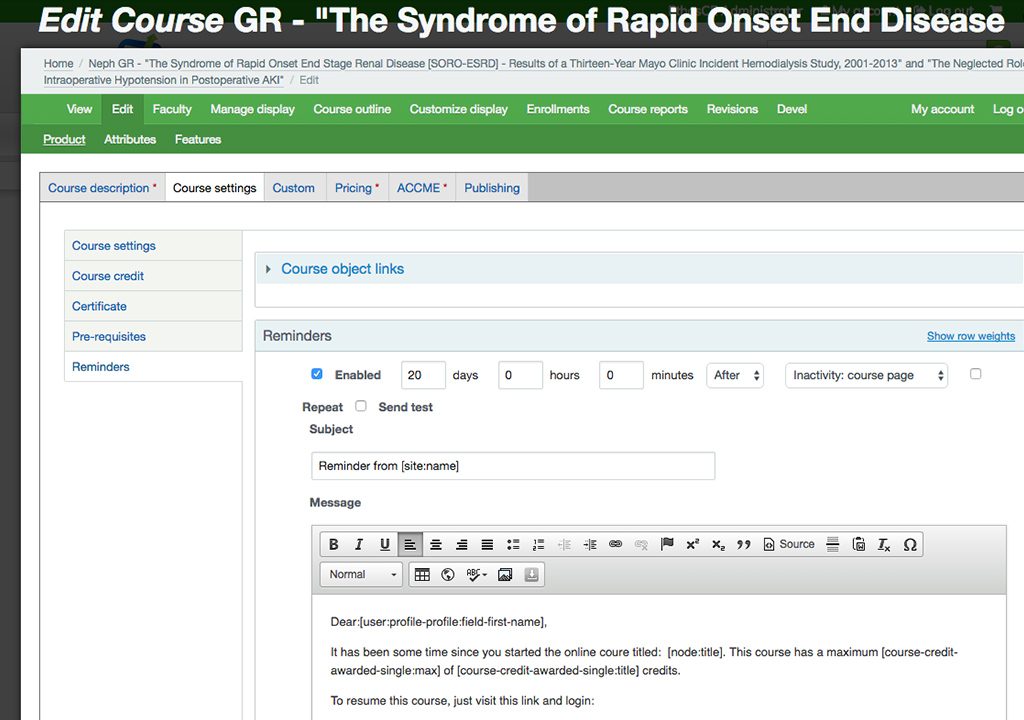
Create your own credit types and apply to curricula certifications or just certify a single course.
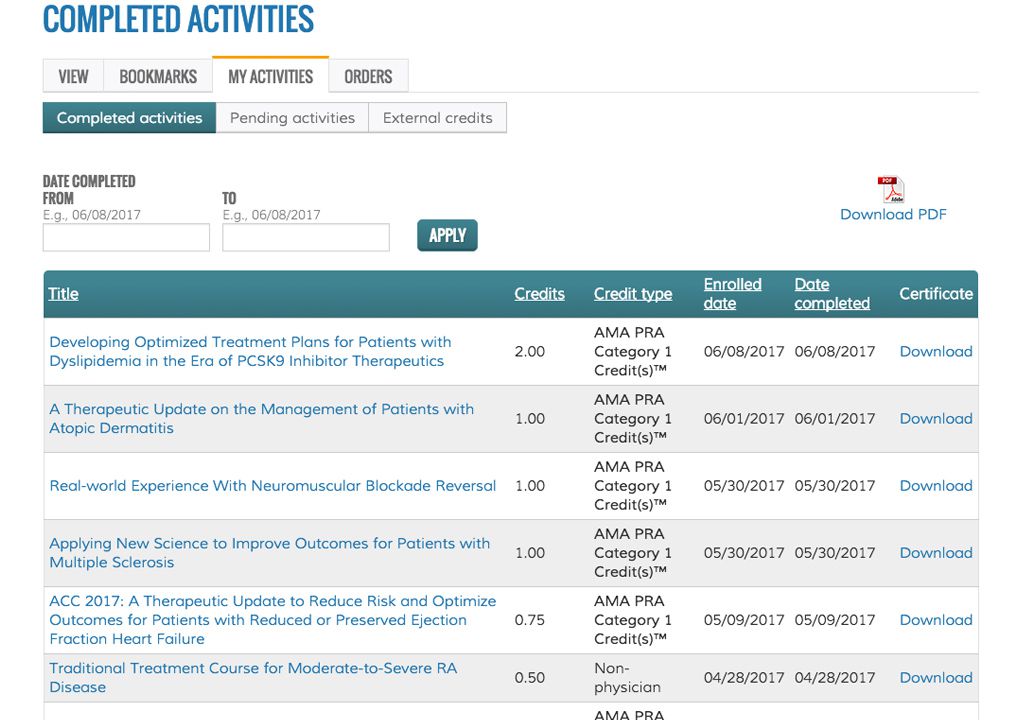
Sometimes a single course just isn’t enough to meet your learning objectives. With curricula, you can group courses and track completions in EthosCE LMS.
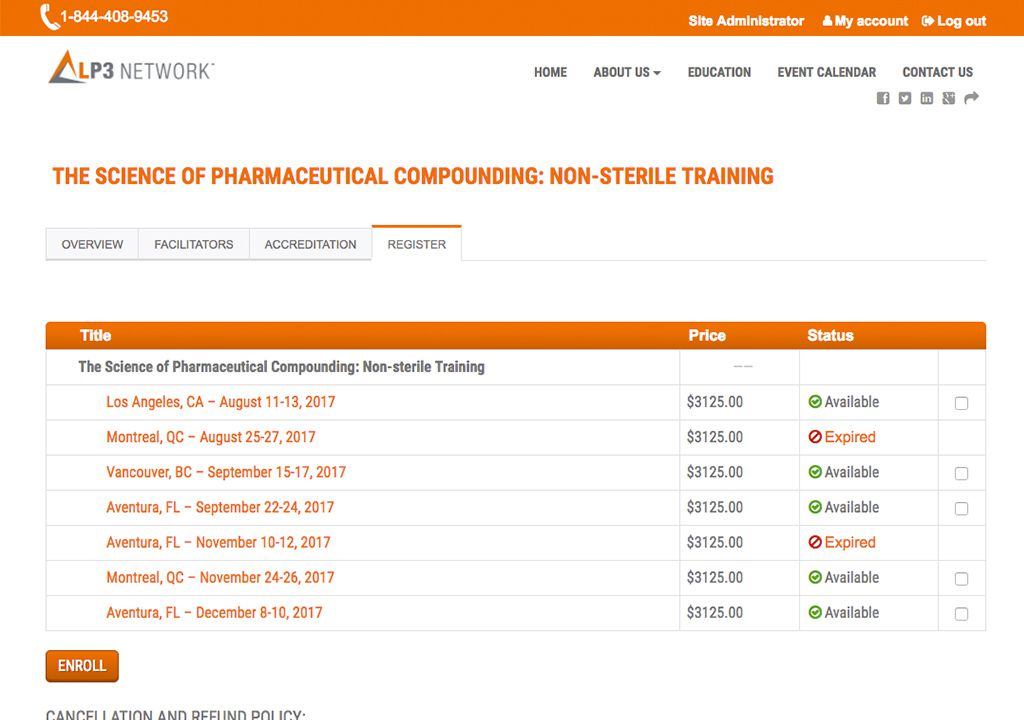
Create a live course and track offline learning in your LMS. Track what your users did offline in the same place as your online learning!